Profile User Guide
Introduction
The Profile view displays the public Profile for the entered WebID and lists their public friends.
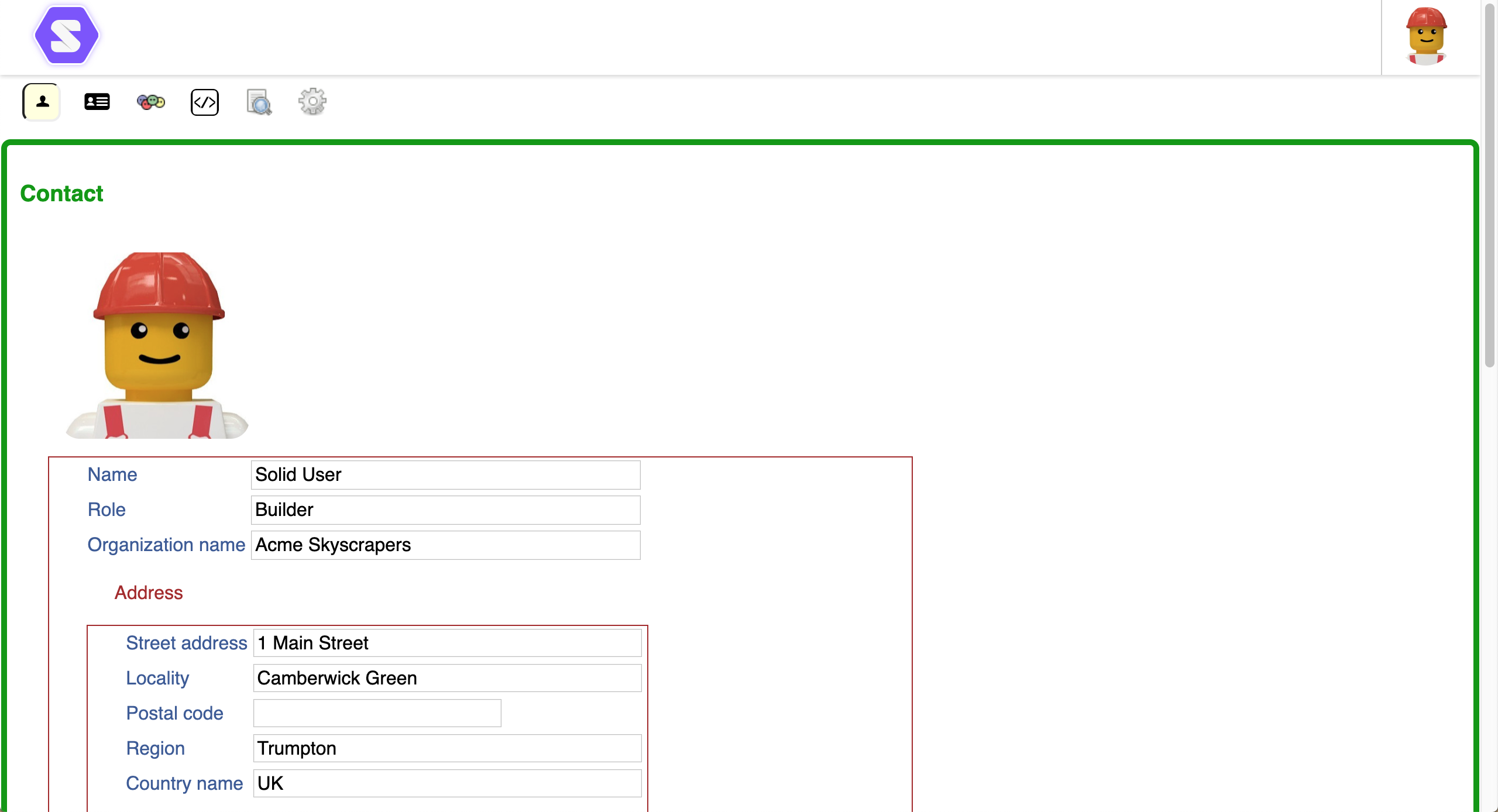
Several icons are displayed:
 About. Display information regarding the Profile.
About. Display information regarding the Profile.Display the Contact view of the Profile.
Display the Person view of the Profile.
 Display public friends together with a link allowing the Profile to be view as a basic data resource.
Display public friends together with a link allowing the Profile to be view as a basic data resource.Source. Display the source of the Profile.
 Under the Hood. Access ‘under the hood’ functionality regarding the resource.
Under the Hood. Access ‘under the hood’ functionality regarding the resource.
Tip: If you have edit permission to the Profile, you can edit the Profile in both the Contact and Person views.
Friends
Any public friends of the WebID of displayed on the Friends view, together with a link allowing the Profile to be view as a basic data resource:
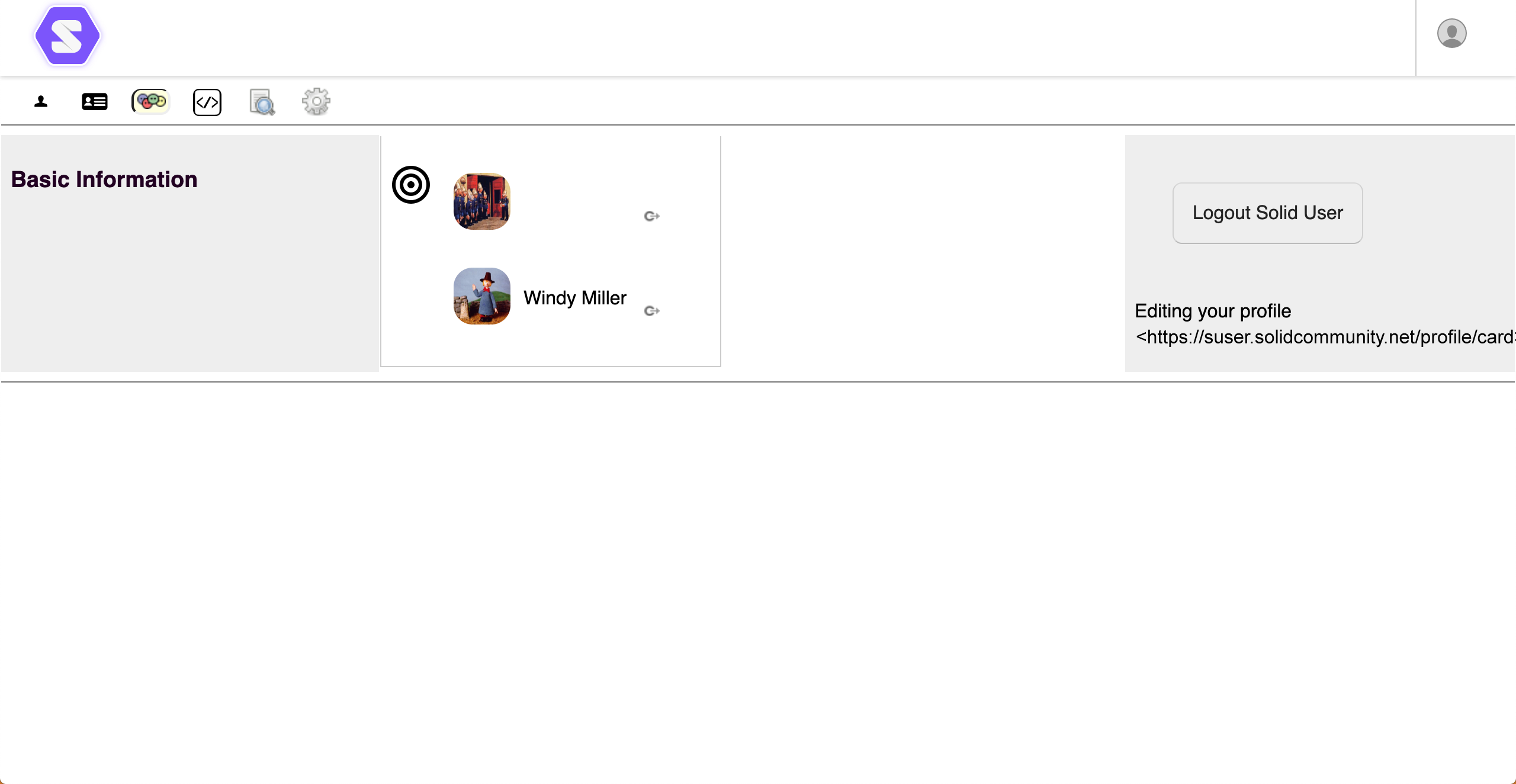
Add public Friends
If you have edit permission to the Profile, you can add more public Friends by dragging a WebID onto the Basic Information target.
Remove public Friends
If you have edit permission to the Profile, you can remove public Friends by:
- Hover the mouse pointer over the
 Goto This icon next to the friends’s Profile image/name.
Goto This icon next to the friends’s Profile image/name. - A
Remove icon is displayed.
- Click the
Remove icon to remove the friend.