 Friends User Guide
Friends User Guide
If you want to view your friends or add someone as a friend to your profile, using the foaf:knows predicate, you can use the Friends view:
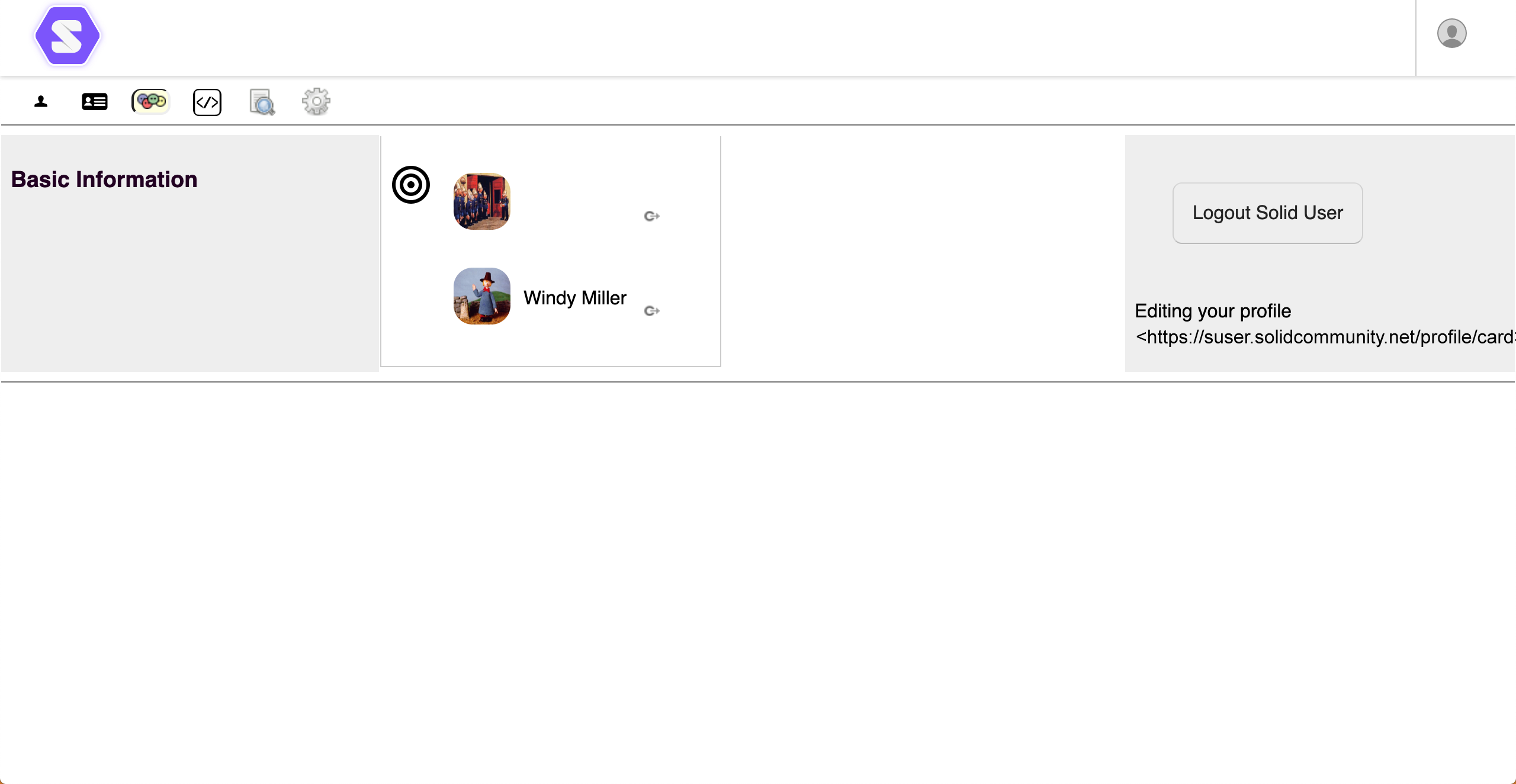
View
To display your friends:
- In the SolidOS Databrowser, select Show your profile in the top-right dropdown menu. Your profile is displayed.
- Click the
 Friends icon.
Friends icon.
The view displays a list of your existing friends.
Display a Friends Profile
To display the public profile for an existing friend:
- Click the
 Goto This icon next to the user’s Profile image/name.
Goto This icon next to the user’s Profile image/name. - The selected friend’s public profile will open in a new tab.
Add a new Friend
To add a new frield to the list:
- Display the profile of your friend in a new web browser tab.
- Click-and-drag the icon displayed to the left of the WebID in the web browser address bar onto the Friends list:
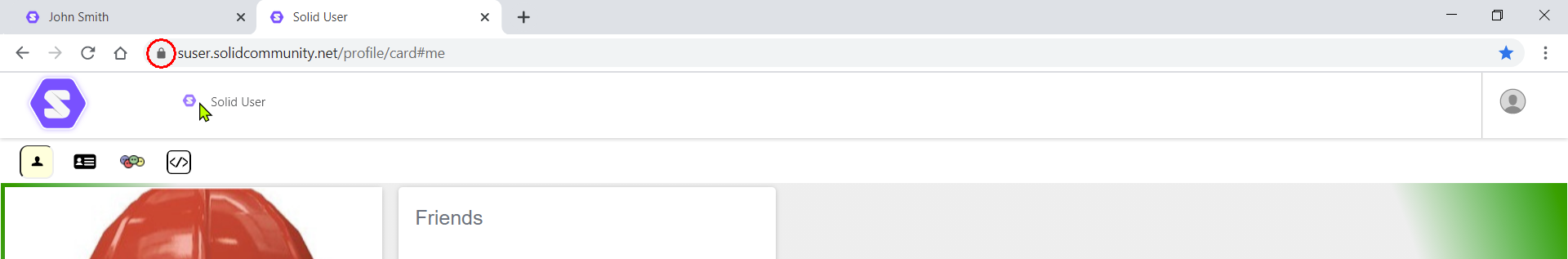
- If valid, the friend is added to the list.
Tip: Make sure to use the whole WebID of the friend you are adding, including the #me or other fragment identifier.
Remove an existing Friend
To remove an existing friend:
- Hover the mouse pointer over the
 Goto This icon next to the user’s Profile image/name.
Goto This icon next to the user’s Profile image/name. - A
Remove icon is displayed.
- Click the
Remove icon to remove the the friends WebID from the list.